unify.traced decorator.
Expand
Expand
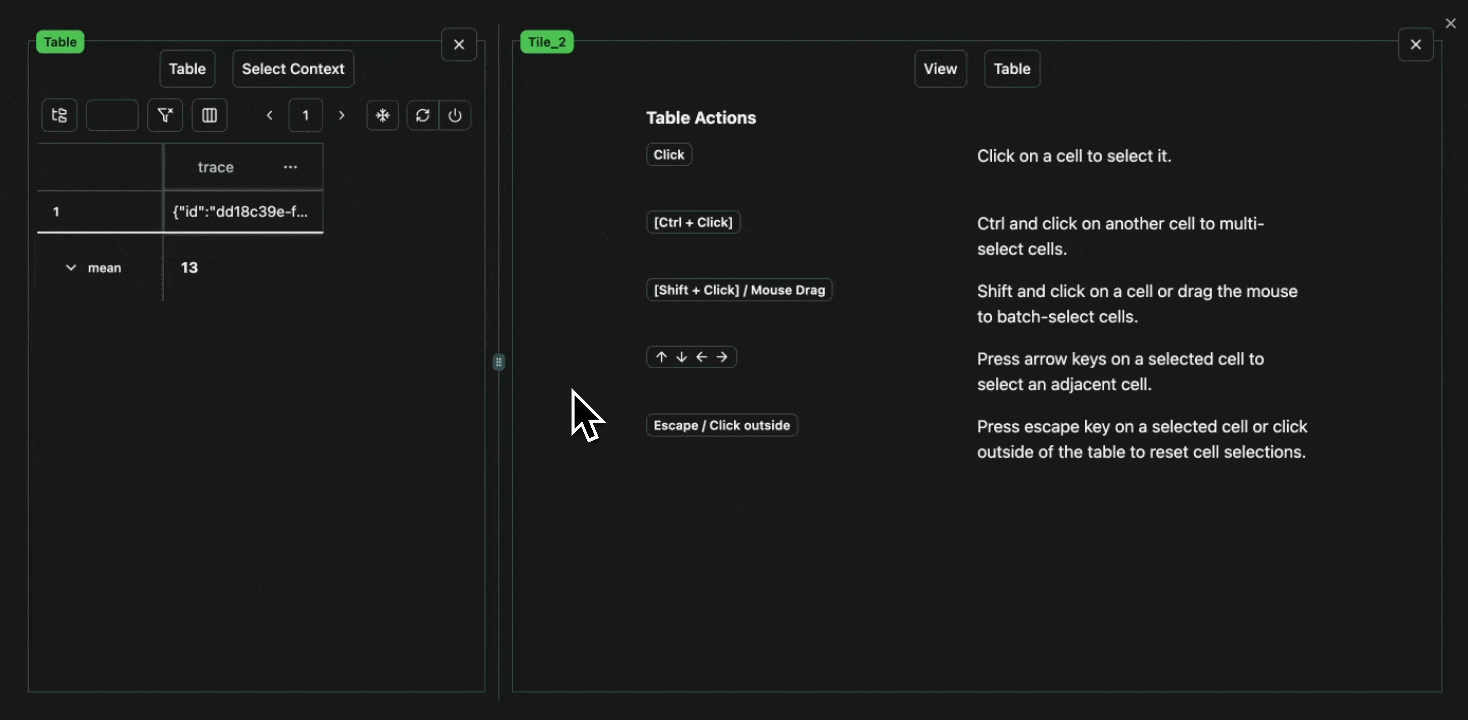 click image to maximize
click image to maximizeExpand
Expand
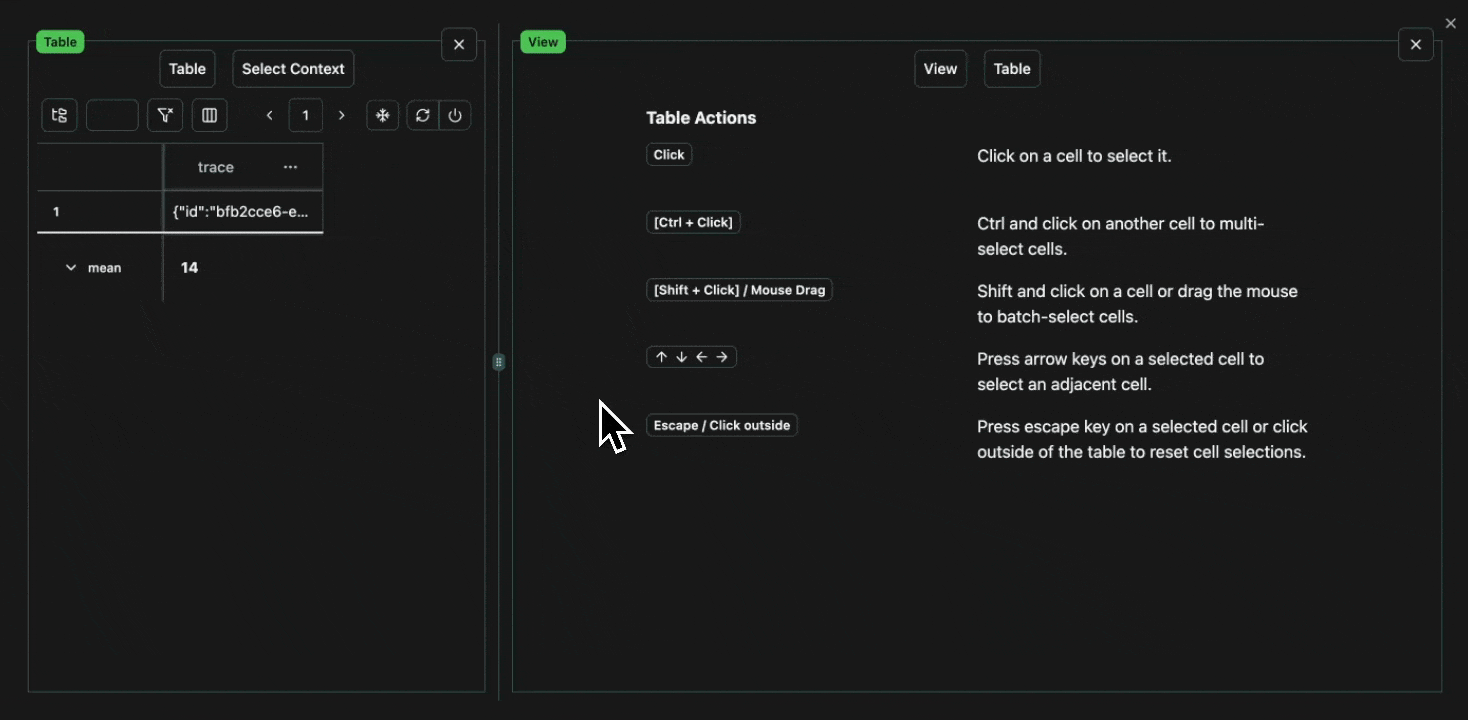 click image to maximize
click image to maximizeLLM Traces
LLMs can also be traced, by settingtraced=True in the client constructor (see Universal API section).
Expand
Expand
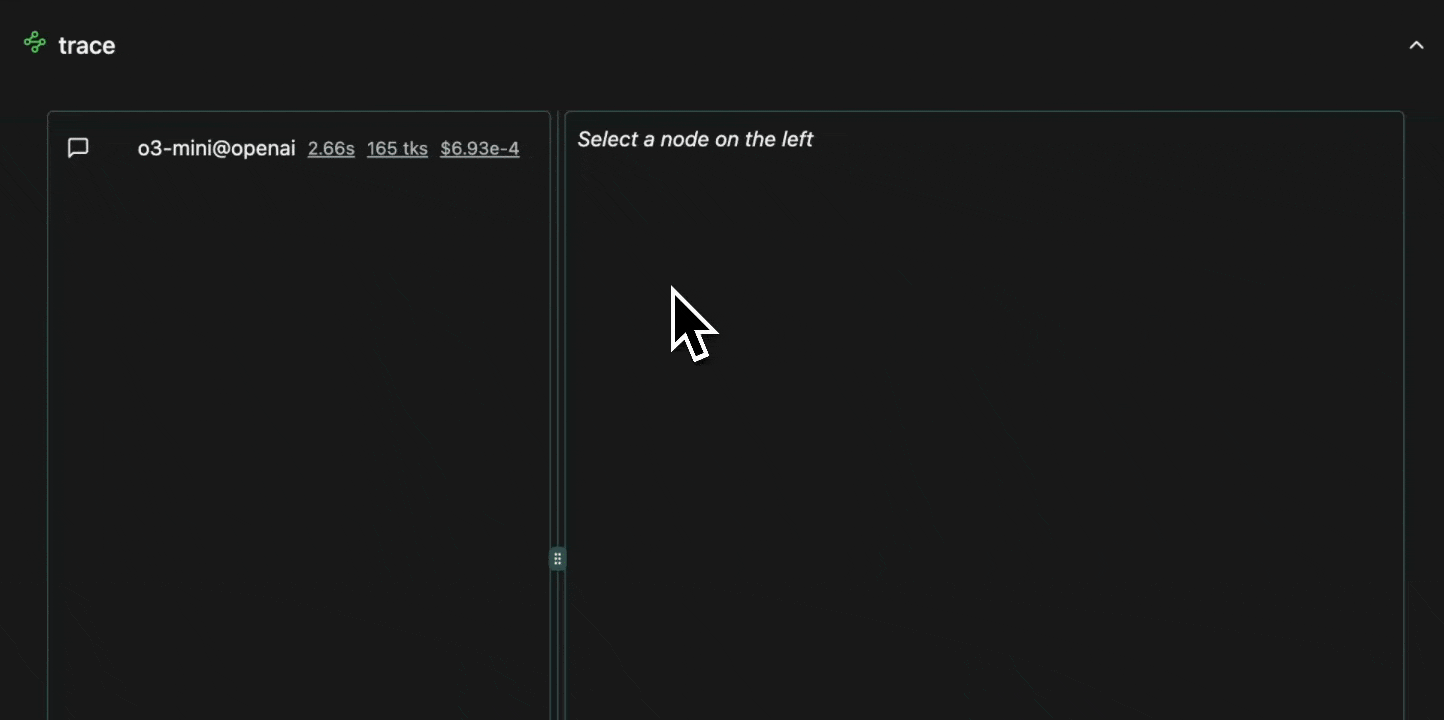 click image to maximize
click image to maximizeExpand
Expand
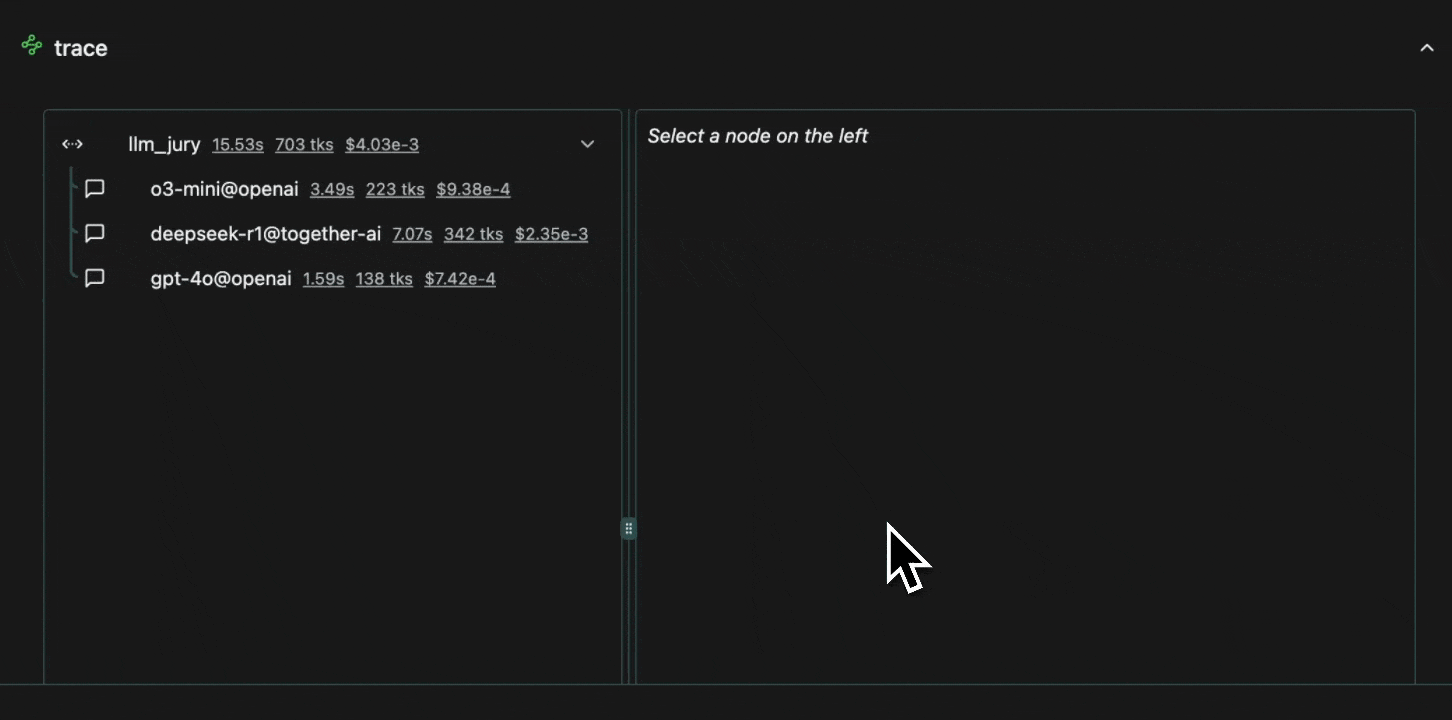 click image to maximize
click image to maximize