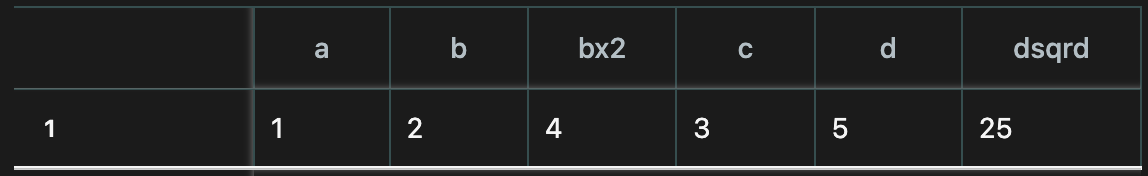Logging Contexts
If you want to incrementally update the same log (row), then you can usewith unify.Log(): to create a logging context,
and all calls to unify.log will then update this existing log.
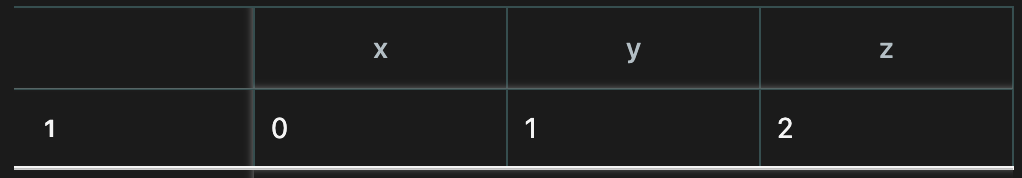
Nested Logging Contexts
These can also be arbitrarily nested. Note that the most recently created log is always shown at the top of the table (not most recently updated).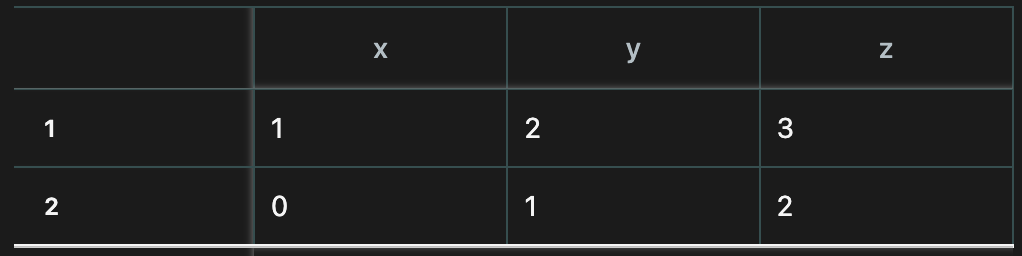
Context Arguments
We can also pass arguments, which will also be part of the same log.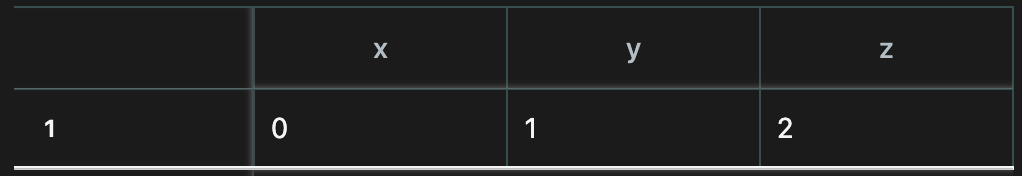
Best Practice
Usingwith unify.Log() as often as possible is generally recommended,
as this avoids the need to pass explicit log handles throughout your program.
The code below uses explicit handles (each function has a log argument):
Log instance around: