Expand
Expand
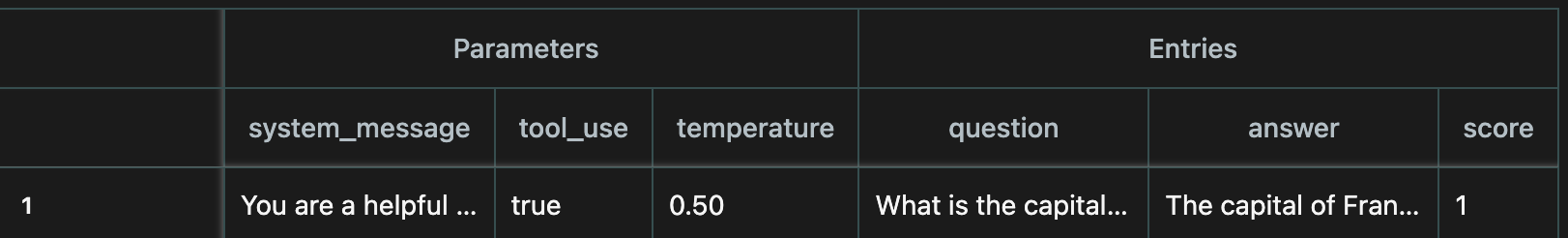 click image to maximize
click image to maximizeExpand
Expand
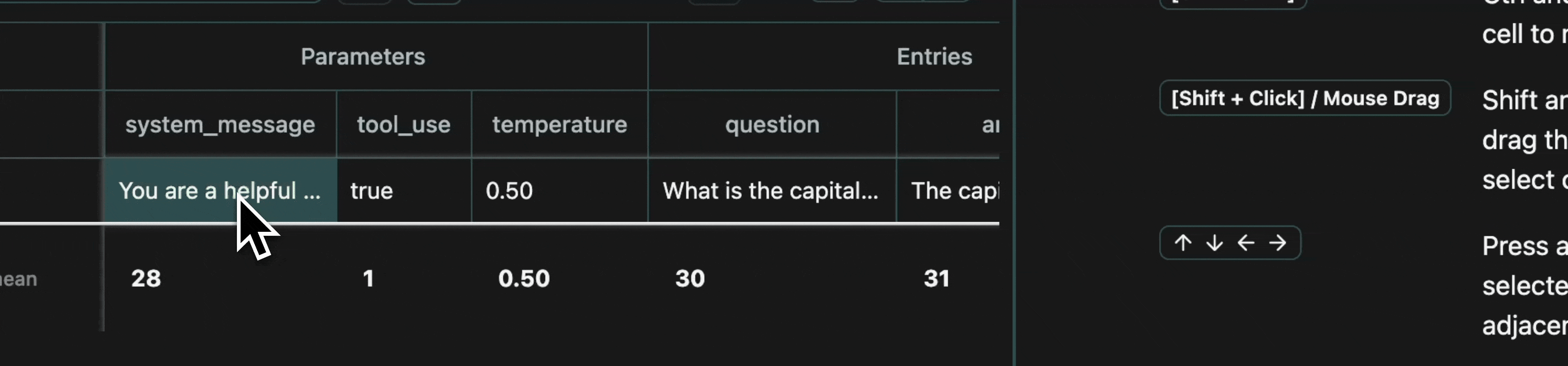 click image to maximize
click image to maximizeParameter Contexts
As with entries, parameters can be used as a context manager.Expand
Expand
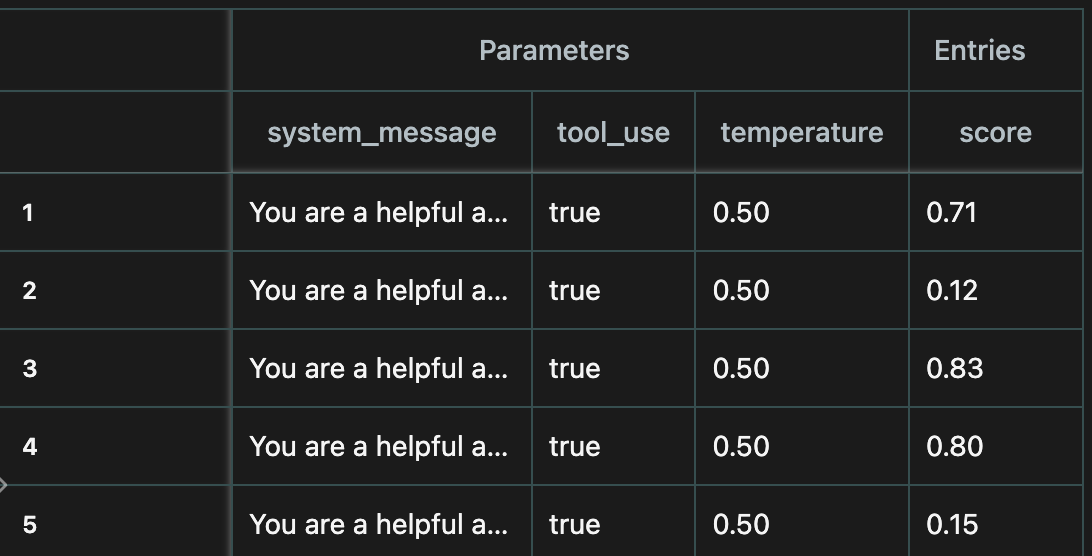 click image to maximize
click image to maximizeExpand
Expand
 click image to maximize
click image to maximizeunify.Parameter("...") also changes the behaviour of get_logs, returning only the logs which include the parameter.
This behaviour can be change by setting unify.Parameter("...", mode="read") which will only impact log getting,
and unify.Parameter("...", mode="write") which will only impact log setting.
